HTML and CSS to Create Interactive Web Pages
Creating interactive and visually appealing web pages is fundamental in web development. HTML (HyperText Markup Language) and CSS (Cascading Style Sheets) are the building blocks of modern web design. Whether you’re building a simple blog or a sophisticated e-commerce site, understanding how to use these technologies is crucial.
Understanding HTML and CSS
What is HTML?
HTML structures the content on a webpage. It defines elements like headings, paragraphs, images, and links.
- HTML Elements: Represent parts of the content (e.g., <h1>, <p>, <img>).
- HTML Attributes: Add information or modify elements (e.g., src in <img>).
What is CSS?
CSS styles the content defined by HTML, controlling layout, colors, fonts, and spacing.
- Inline CSS: Applied directly to an element using the style attribute.
- Internal CSS: Written within a <style> tag in the HTML document.
- External CSS: Saved in a separate file with a .css extension and linked to the HTML document.
How HTML and CSS Work Together
HTML Function
CSS Function
Creates the structure of the webpage.
Adds design and style to the structure.
Example: Defines a button element.
Example: Changes button color and size.
Example:
<!DOCTYPE html>
<html lang=”en”>
<head>
<title>Interactive Web Page</title>
<link rel=”stylesheet” href=”styles.css”> <! — External CSS →
</head>
<body>
<h1>Welcome to My Web Page</h1>
<button class=”btn”>Click Me</button>
</body>
</html>
/* External CSS: styles.css */
h1 {
color: blue;
font-family: Arial, sans-serif;
}
.btn {
background-color: green;
color: white;
padding: 10px 20px;
border: none;
cursor: pointer;
}
.btn:hover {
background-color: darkgreen;
}
Building Interactivity with HTML and CSS
While JavaScript typically handles advanced interactivity, HTML and CSS can create engaging features:
- Hover Effects: Change styles when the user hovers over an element.
a:hover {
color: red;
}
- Transitions: Smooth animations between states.
button {
transition: background-color 0.3s;
}
- Responsive Design: Make web pages look good on all devices using media queries.
@media (max-width: 768px) {
body {
font-size: 14px;
}
}
Step-by-Step Guide to Create an Interactive Web Page
Step 1: Set Up Your HTML Structure
<!DOCTYPE html>
<html>
<head>
<title>Interactive Web Page</title>
</head>
<body>
<header>
<h1>Explore HTML and CSS</h1>
<nav>
<ul>
<li><a href=”#”>Home</a></li>
<li><a href=”#”>About</a></li>
<li><a href=”#”>Contact</a></li>
</ul>
</nav>
</header>
<main>
<section>
<h2>Interactive Features</h2>
<p>Learn how to make your web pages interactive using HTML and CSS!</p>
</section>
</main>
</body>
</html>
Step 2: Style with CSS
body {
font-family: Arial, sans-serif;
margin: 0;
padding: 0;
}
header {
background-color: #333;
color: white;
padding: 10px;
}
nav ul {
list-style-type: none;
display: flex;
justify-content: space-around;
}
nav ul li a {
color: white;
text-decoration: none;
}
nav ul li a:hover {
text-decoration: underline;
}
Applications of HTML and CSS in Modern Web Development
Feature
Application
Responsive Design
Optimizing web pages for mobile devices.
Animations
Creating dynamic transitions and effects.
Form Styling
Enhancing user input fields and buttons.
Theming
Customizing websites for brand identity.
Conclusion
HTML and CSS are foundational technologies for building interactive web pages. By mastering these tools, you can design stunning, user-friendly websites that captivate your audience. Start practicing today, and explore the endless possibilities of web development!
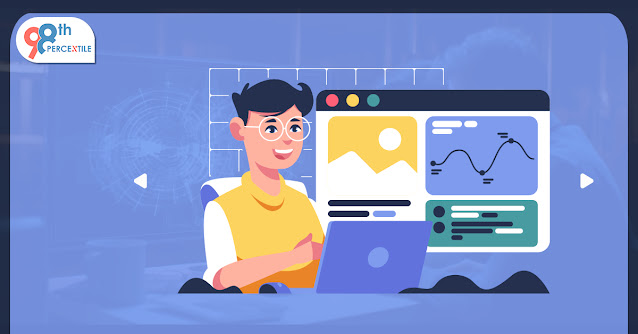
Comments
Post a Comment